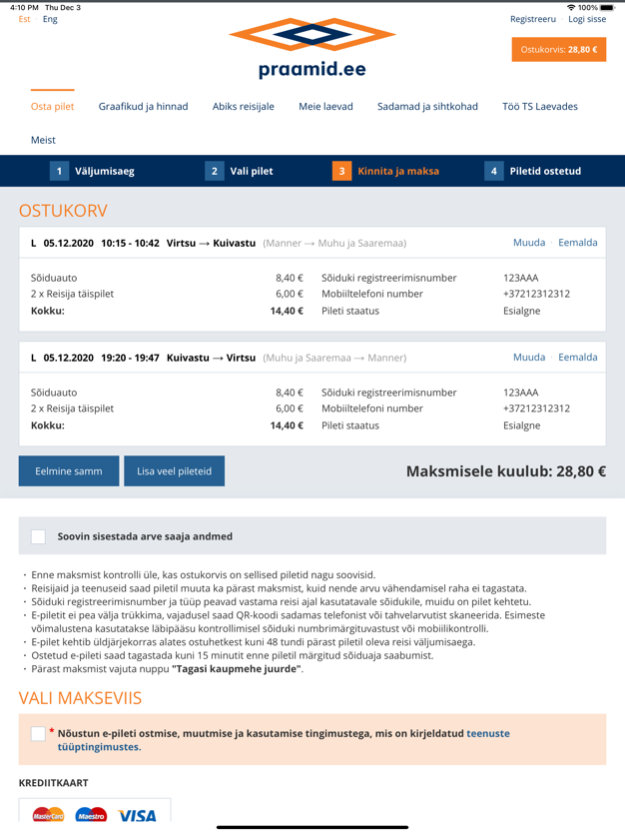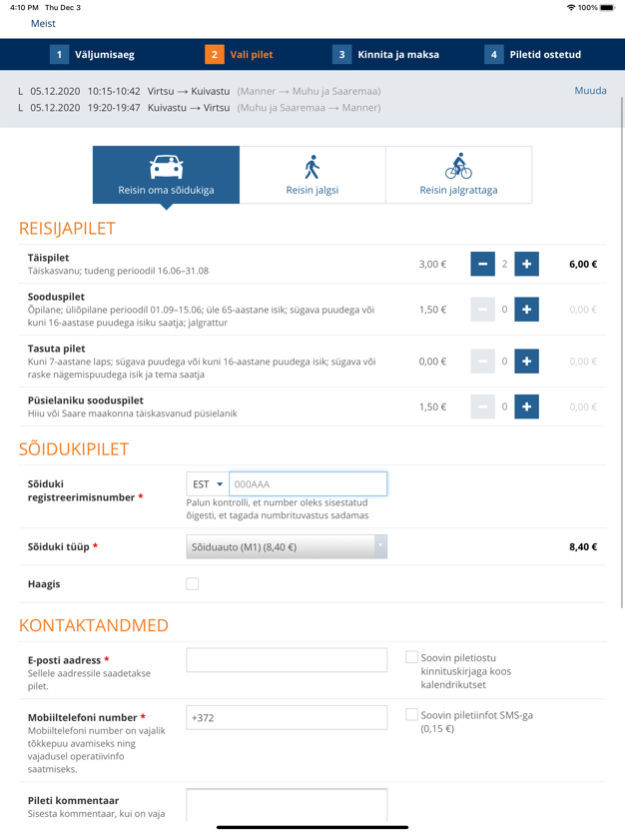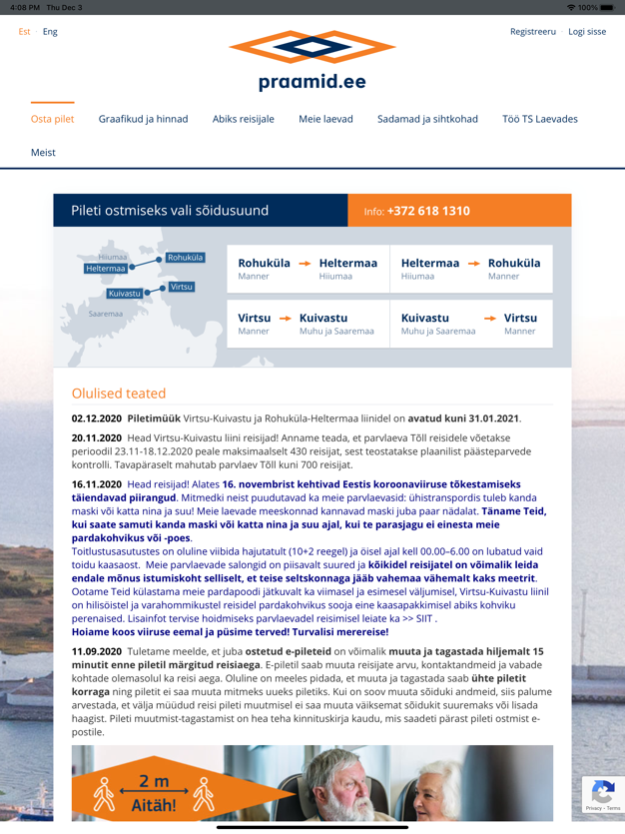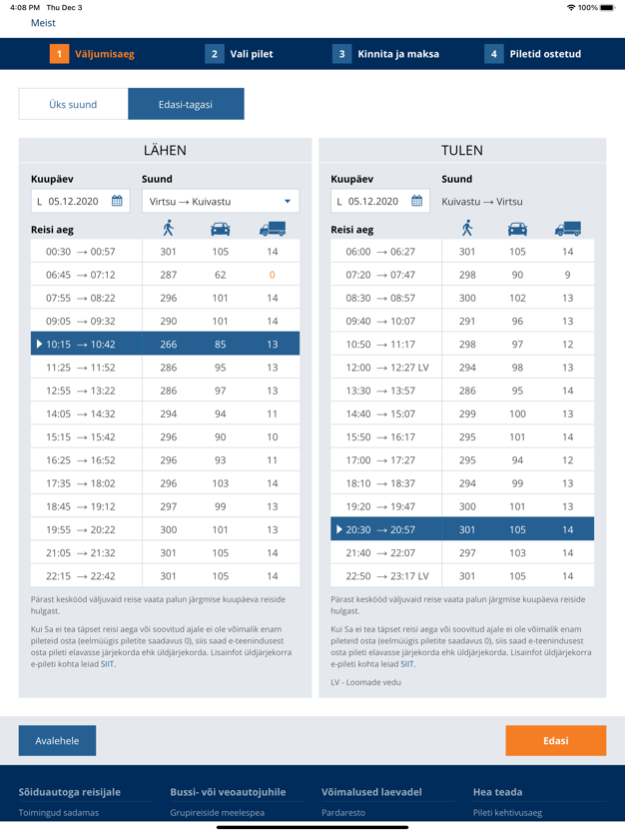Praamid.ee 0.8
Continue to app
Free Version
Publisher Description
The Praamid.ee mobile app provides a quick and convenient solution for planning a trip between mainland Estonia and larger islands on the Virtsu-Kuivastu and Rohuküla-Heltermaa routes. The mobile app enables you to buy and change tickets, see the timetables of our ferries and manage your account.
You can pay for tickets with a credit card, mobile payment or a bank link (you will need a mobile-ID or a password card for this). Contractual business customers also have the option of paying from their customer account. When purchasing the ticket, make sure your smart device has sufficient data connection.
The Praamid.ee app allows you to use an ID-card, mobile-ID, Facebook or a Google account to identify yourself. By creating an account in the app, your purchased tickets and purchase history will be saved. The process of purchasing tickets will be even quicker and more convenient if you save information of your vehicles and family members who get discount on the app.
Vehicle tickets purchased via Praamid.ee will first be checked at the port with an automatic licence plate recognition system. For this purpose, when you are purchasing the ticket, please make sure you enter the correct licence plate number of the vehicle you will be travelling with. This will ensure the most convenient entry to the port area. If the licence plate number of your vehicle has not been automatically recognised, please call on the number marked on the barrier, scan the QR-code of your ticket in the self-service kiosk or enter the code manually. There is no need to print out the ticket as you can scan the QR code from your smart device screen, if necessary.
For more detailed instructions on the use of the Praamid.ee mobile app please visit www.praamid.ee. We gladly expect your feedback on the app on info@praamid.ee.
Praamid.ee mobiilirakendus annab võimaluse kiirelt ja mugavalt plaanida reisi Eesti mandriosa ja suursaarte vahel Virtsu-Kuivastu ja Rohuküla-Heltermaa liinil. Mobiilirakenduse kaudu saad pileteid osta ja muuta, vaadata parvlaevade graafikuid ja hallata oma kontot.
Pileti eest saad maksta krediitkaardi või mobiilimaksega või pangalingi kaudu (vajalik mobiil-ID või paroolikaart). Lepingulistel äriklientidel on võimalik piletite eest tasuda ka kliendikonto arvelt. Ostu tehes veendu, et Sinu nutiseadmel on püsiv andmeside ühendus.
Enda tuvastamiseks saad Praamid.ee rakenduses kasutada nii ID-kaarti, mobiil-ID-d, Facebooki kui ka Google’i kontot. Luues endale rakenduses kasutajakonto, salvestatakse sinna Sinu ostetud piletid ja ostuajalugu. Piletite ostmise teeb kiiremaks ja mugavamaks see, kui salvestad oma kontol enda sõidukite ja soodustusi saavate pereliikmete andmed.
Sadamas kontrollitakse Praamid.ee mobiilirakendusest ostetud sõidukipileteid kõigepealt automaatse numbrituvastusega. Selleks sisesta piletit ostes kindlasti reisil kasutatava sõiduki õige number, nii pääsed sadama alale kõige mugavamalt. Kui Sinu auto numbrit ei suudeta automaatselt tuvastada, helista läbipääsuks tõkkepuul olevale telefoninumbrile, skaneeri iseteeninduskioskis pileti QR-kood või sisesta kood käsitsi. Sa ei pea pileteid välja trükkima, vaid saad vajaduse korral QR-koodi skaneerida ka oma nutiseadme ekraanilt.
Täpsemad juhised Praamid.ee mobiilirakenduse kohta leiad veebilehelt www.praamid.ee ja tagasisidet rakenduse kohta ootame aadressil info@praamid.ee.
Feb 16, 2021
Version 0.8
Fixed payment confirmation with Smart-ID.
About Praamid.ee
Praamid.ee is a free app for iOS published in the Recreation list of apps, part of Home & Hobby.
The company that develops Praamid.ee is TS LAEVAD OU. The latest version released by its developer is 0.8.
To install Praamid.ee on your iOS device, just click the green Continue To App button above to start the installation process. The app is listed on our website since 2021-02-16 and was downloaded 0 times. We have already checked if the download link is safe, however for your own protection we recommend that you scan the downloaded app with your antivirus. Your antivirus may detect the Praamid.ee as malware if the download link is broken.
How to install Praamid.ee on your iOS device:
- Click on the Continue To App button on our website. This will redirect you to the App Store.
- Once the Praamid.ee is shown in the iTunes listing of your iOS device, you can start its download and installation. Tap on the GET button to the right of the app to start downloading it.
- If you are not logged-in the iOS appstore app, you'll be prompted for your your Apple ID and/or password.
- After Praamid.ee is downloaded, you'll see an INSTALL button to the right. Tap on it to start the actual installation of the iOS app.
- Once installation is finished you can tap on the OPEN button to start it. Its icon will also be added to your device home screen.